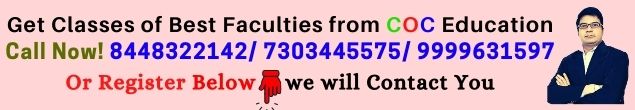For Support (10:00 am to 7:00 pm Monday to Saturday Except for any National Holidays)
For Purchase Related Inquiry (9:00 am to 7:00 pm)
Please call us at 8448322142, 9999631597, 7303445575, 7011668629.
For Support (10:00 am to 7:00 pm Monday to Saturday Except for any National Holidays)
For Technical support: 9811455109/9311281468
For Tracking ID and Logistic queries: 9311281468
For Business Partnership: 9319493165
For Orders and Finance-related queries: 8448374251
Is an online course easier than an on-campus course?
It depends on how you learn. You can expect to succeed in an online course if you put in as much study time as you do in any of your successful on-campus courses; maintain good time management habits, and be familiar with technology.
Minimum system requirements for running classes
Computer / Laptops: Windows 7, Windows 8, Windows 10, Windows 11. (NOT Compatible
with Apple Devices) Ram: 2 GB Minimum & above memory Processor: 64-bit processor, Core 2
Duo 2.0 GHz and above.
NOTE: Some faculties do not allow their courses to run on
Computers and below version Windows 10 and 2 GB RAM devices (Example: CA Satish Jalan) in that case you need to run their classes
on an Android Device or a Windows Laptop.
Videos runs on
Windows Operating System: Computer/Laptop ( not Compatible with MAC book,
Phone-based Devices: Mobile/Tablet/ IOS (version: 12.1 and above)
NOTE: Some faculties do not allow their courses to run on
Computers (Example: CA Satish Jalan) in that case you need to run their classes
on an Android Device or Windows Laptop.
What computer skills do I need to take an online course?
how to type how to send email, how to do basic downloads from the Internet, and how to attach files.
What is an online course?
Online courses are conducted over the Internet and typically do not have meetings in a designated physical space. Course materials are typically available online at a dedicated website – Blackboard. Class activities and instructor/student communications, are typically conducted by email or on the course website.